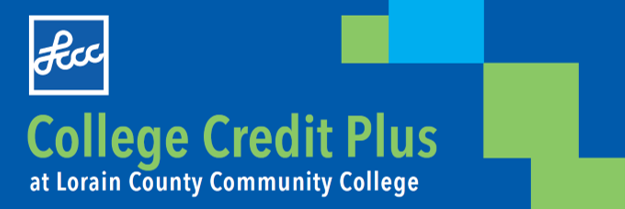
Welcome to College Credit Plus at LCCC!
We’ve included the following checklist and handouts to help you get ready for your courses.
Start here! If you're not familiar with the LCCC Website, please watch the recorded WebEx video below.
Tour of Website
Password: CCPinfo2021
Now that you're familiar with the website, please review the following steps to review your LCCC registration!
STEP ONE: Set up your student accounts (if you have not already done so).
- Use this handout to set up your student accounts
STEP TWO: Set up your Multi-Factor Authentication (MFA) and log in to MyCampus
Check your schedule and make sure your classes appear and are correct
- Log in to MyCampus
- Click “Student Center”
- Choose “class schedule” from the “other academic” menu
- Be sure to send your guidance counselor a copy of your schedule.
- Problems setting up MyCampus? Call our HELP Desk at (440)366-4351
STEP THREE: Order your textbooks
- Use this handout for more information
- Don’t forget to return your books to the LCCC Bookstore at the end of the semester
- For any questions regarding book orders, visit www.lorainccc.edu/bookstore or call (440) 366-4055
STEP FOUR: Log into Canvas and complete the Canvas Student Introduction.
- This will appear approximately 2 weeks prior to the start of the term.
- Click ‘accept’ on the invitation at the top of your Canvas Dashboard
- Complete modules
Webex meeting recording: Canvas Set Up
Password: CCPinfo2021
CANVAS FAQs
- Your class will not appear in Canvas until the FIRST DAY of the term
STEP FIVE: Review the New Student Checklist and watch the following video.
Webex meeting recording: CCP Checklist
Password: CCPinfo2021
DROPPING OR WITHDRAWING FROM COURSES: Please review the attached chart and following video.
- You must contact your LCCC CCP Academic advisor to drop or withdraw from a course.
Webex meeting recording: Dropping or withdrawing from a course
Password: CCPinfo2021